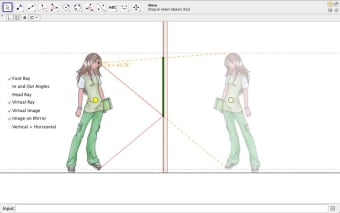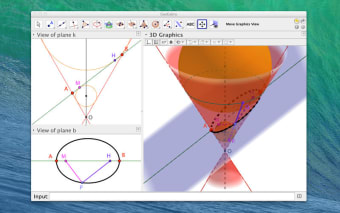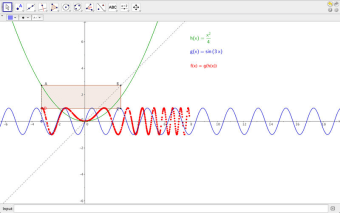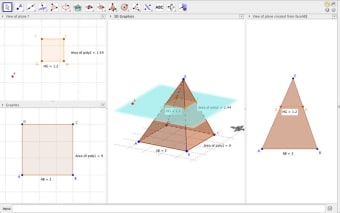Learning Numbers the Fun Way
GeoGebra Classic 5is a dynamic mathematics software for all levels of education. It joins various branches of math—including arithmetic, algebra, geometry, and calculus—and presents them in a way that makes them easier and much more fun to learn. It makes the mathematical problems a visual affair for students by allowing them to manipulate math concepts in one format and see them in another. It helps students connect areas of math and see how they relate to one another.
What is GeoGebra?
GeoGebra Classic 5 is a free software program that lets kids create mathematical constructions and models by dragging objects and adjusting parameters. While other interactive educational applications, such as Cabri Geometry and Geometer’s Sketchpad, focus on dynamic manipulations of geometrical objects, the idea behind this app is to connect algebraic, geometric, and numeric representations interactively. Its flexible geometry tools offer ease of use and enable students to directly enter and control equations and coordinates, allowing them to plot functions. There are also pre-configured tools that help students create points, vectors, lines, conic sections, segments, and a whole lot more.
The app has a very handy default interface with a toolbar crammed full of useful icons. Don’t take it against the app, though. While it looks like it's filled to the brim, all the icons in the app will help make your work a little easier. Moreover, there are small property boxes that let you customize and configure each item and object you are working with once placed. These boxes are movable around, making GeoGebra Classic 5 a great tool to learn, perform, and teach math.
However, the app can be a little intimidating at first, especially if you consider math as your enemy. You need to familiarize yourself with the extensive tutorials ahead of time to become an expert with the program. Failure to do so will only result in frustration. Don’t worry, though, as GeoGebra Classic 5 has some great tutorials that you can browse through to learn how the app works.
Good for Learning
GeoGebra Classic 5 gives the students a way to study mathematics beyond the straightforward pencil-and-paper computations. Traditional learning methods can be time-consuming and frustrating for students. This app makes it easier, quicker, and more fun, as long as there are clear directions. Moreover, there are premade resources available that users can use. Anyone who wishes to be an author can create resources and share them. With this, the materials vary greatly. This function can be both a blessing and a curse as some materials do not provide specific directions for students. Some, on the other hand, come with basic illustrations of a simple topic with no interactivity. However, if you search thoroughly, you are sure to find one that will help you a lot.
GeoGebra Classic 5 may be aimed to help students in learning math, but the app is also geared towards the teacher. Using the app, the teachers can make their version of interactive worksheets that can include simulations, videos, texts, multiple-choice questions, and more. They can also create class groups to quickly share their activities. The teachers also have the option to make their activities from scratch or build off of the work of others. Just like with the students, the teachers need to make sure that they understand how the app works. Otherwise, it will only be frustrating for both them and the students.
One Great Math Package
All in all, GeoGebra Classic 5 is a great tool to learn math. Because it incorporates various fields of math into one accessible package, its potential uses are pretty limitless. It is very flexible, well-supported, and customizable, to give both students and teachers that tool that suits their needs. The only restriction in your learning is your knowledge, understanding, and drive to improve yourself.